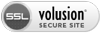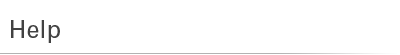
| Additional Support | |
| How do I get past this "shipping rates" error? | |
| Some of our customers may see the following error message when attempting to complete their purchase: "Shipping rates have been updated based on your new shipto address. Please review and resubmit your order." This can be fixed by clearing your browser's cache, closing the browser, then attempting to complete the purchase again. We apologize for any inconvenience this may cause if it happens to you. Volusion, our website host, is working to eliminate the cause for the error. Your personal data is still protected by our site's SSL. For any questions or concerns, please contact us. |
|
| How do I contact you? | |
| Please click here for our company contact information. | |